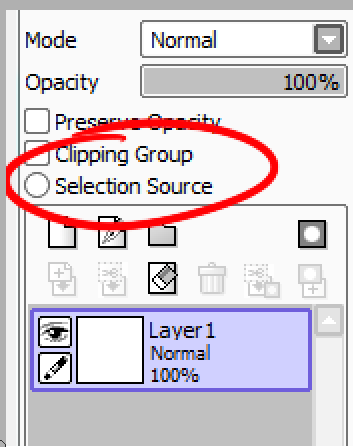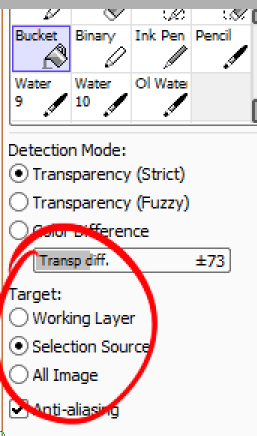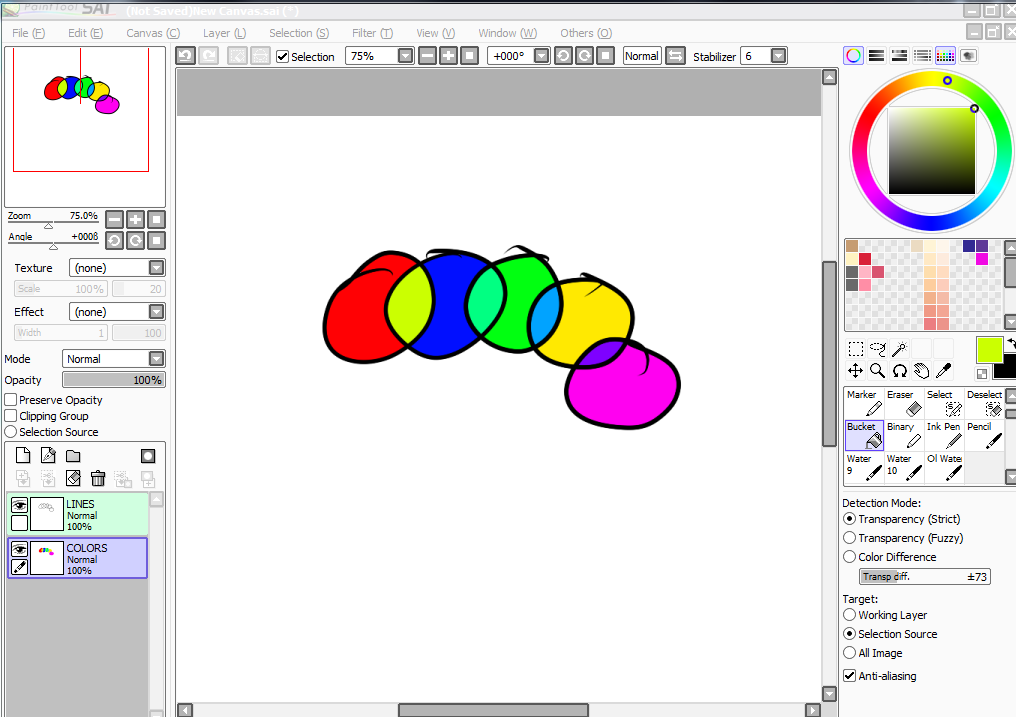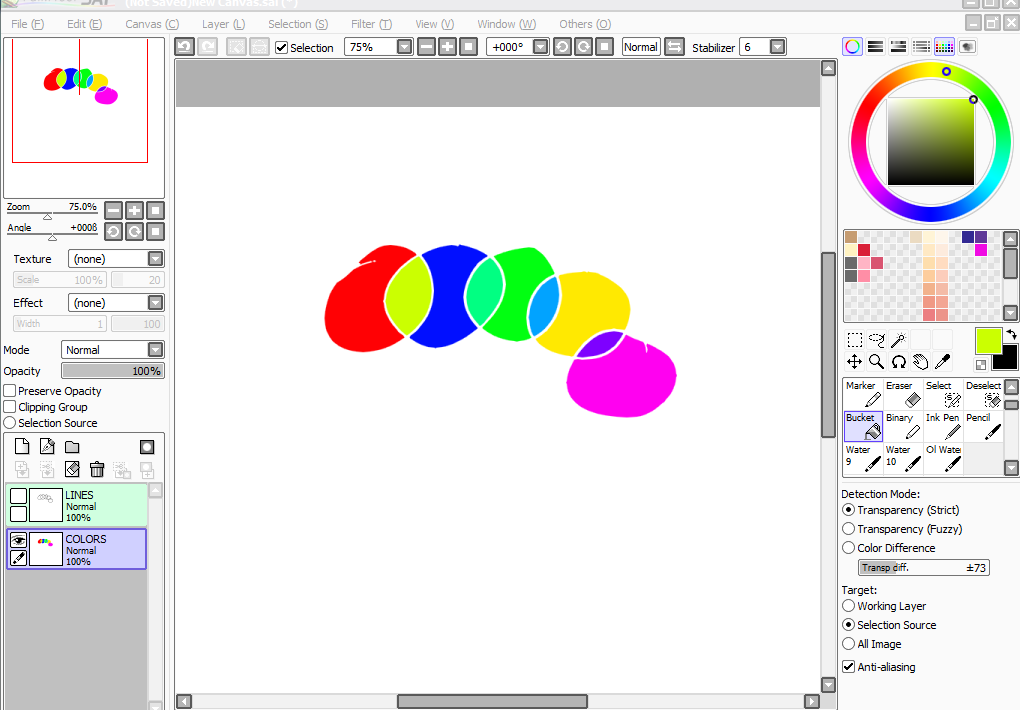Aali
ACNL still rules me
I dunno
I wouldn't even really call drawing a hobby of mine
I just do it sometimes I dunno
I was hoping to make an art shop some day but the dream slowly died
RIP
I don't have a drawing pad-tablet thingy so yeah.
And everyone says it's flat and needs to be shaded.
I dunno, when I shade it looks forced and out of place and I can only draw flat ;-;
Doubt anyone wants a freebie
I wouldn't even really call drawing a hobby of mine
I just do it sometimes I dunno
I was hoping to make an art shop some day but the dream slowly died
RIP
I don't have a drawing pad-tablet thingy so yeah.
And everyone says it's flat and needs to be shaded.
I dunno, when I shade it looks forced and out of place and I can only draw flat ;-;
Doubt anyone wants a freebie
Last edited: