Megamannt125
Senior Member
Thanks to Travis I was able to make this, what do you think?
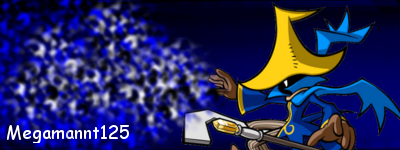
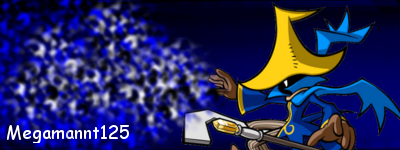

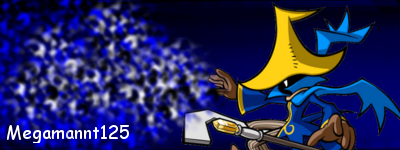
I already exported and saved it then closed GIMP, so i'll have to start over for that.SAMwich said:It looks a bit plain, the text isn't great and the sort of spell coming out of him is just scatter brushes (well it looks like it) and doesn't blend into his hand.
Add a gradient to make it sort of appear from his hand and have the layer with the spell on over the layer with the character and just erase the tip of the spell a bit.
Save one as an .xcf so you can edit it later, and one as a .png for uploading. All layers remain intact in .xcf.Megamannt125 said:I already exported and saved it then closed GIMP, so i'll have to start over for that.SAMwich said:It looks a bit plain, the text isn't great and the sort of spell coming out of him is just scatter brushes (well it looks like it) and doesn't blend into his hand.
Add a gradient to make it sort of appear from his hand and have the layer with the spell on over the layer with the character and just erase the tip of the spell a bit.
I'm just saying for if you ever do anything like it again.Megamannt125 said:I already exported and saved it then closed GIMP, so i'll have to start over for that.SAMwich said:It looks a bit plain, the text isn't great and the sort of spell coming out of him is just scatter brushes (well it looks like it) and doesn't blend into his hand.
Add a gradient to make it sort of appear from his hand and have the layer with the spell on over the layer with the character and just erase the tip of the spell a bit.

I don't know how to do that.SAMwich said:I'm just saying for if you ever do anything like it again.Megamannt125 said:I already exported and saved it then closed GIMP, so i'll have to start over for that.SAMwich said:It looks a bit plain, the text isn't great and the sort of spell coming out of him is just scatter brushes (well it looks like it) and doesn't blend into his hand.
Add a gradient to make it sort of appear from his hand and have the layer with the spell on over the layer with the character and just erase the tip of the spell a bit.
It was a pretty good try anyway, especially as I don't think you make sigs often.
Here's how I'd do the "magic" effect:

Ignore the lame background, just wanted to get the idea of the "magic".
I can teach you, that's why I told you what you could improve on and I'm showing you this to show you how I'd do it, you're supposed to ask how and I'm supposed to answerMegamannt125 said:I don't know how to do that.SAMwich said:I'm just saying for if you ever do anything like it again.Megamannt125 said:I already exported and saved it then closed GIMP, so i'll have to start over for that.SAMwich said:It looks a bit plain, the text isn't great and the sort of spell coming out of him is just scatter brushes (well it looks like it) and doesn't blend into his hand.
Add a gradient to make it sort of appear from his hand and have the layer with the spell on over the layer with the character and just erase the tip of the spell a bit.
It was a pretty good try anyway, especially as I don't think you make sigs often.
Here's how I'd do the "magic" effect:

Ignore the lame background, just wanted to get the idea of the "magic".
I've never heard of that.SAMwich said:I can teach you, that's why I told you what you could improve on and I'm showing you this to show you how I'd do it, you're supposed to ask how and I'm supposed to answerMegamannt125 said:I don't know how to do that.SAMwich said:I'm just saying for if you ever do anything like it again.Megamannt125 said:I already exported and saved it then closed GIMP, so i'll have to start over for that.SAMwich said:It looks a bit plain, the text isn't great and the sort of spell coming out of him is just scatter brushes (well it looks like it) and doesn't blend into his hand.
Add a gradient to make it sort of appear from his hand and have the layer with the spell on over the layer with the character and just erase the tip of the spell a bit.
It was a pretty good try anyway, especially as I don't think you make sigs often.
Here's how I'd do the "magic" effect:

Ignore the lame background, just wanted to get the idea of the "magic".
So I'm guessing you use GIMP? Well I use PS but oh well, I guess I can teach you anyway.
Do you know how to use a clipping mask?
I don''t usually bother with clipping masks on GIMP, they're too much of a hassle to make.Megamannt125 said:I've never heard of that.SAMwich said:I can teach you, that's why I told you what you could improve on and I'm showing you this to show you how I'd do it, you're supposed to ask how and I'm supposed to answerMegamannt125 said:I don't know how to do that.SAMwich said:I'm just saying for if you ever do anything like it again.Megamannt125 said:Quoting limited to 5 levels deep
It was a pretty good try anyway, especially as I don't think you make sigs often.
Here's how I'd do the "magic" effect:

Ignore the lame background, just wanted to get the idea of the "magic".
So I'm guessing you use GIMP? Well I use PS but oh well, I guess I can teach you anyway.
Do you know how to use a clipping mask?
Well follow this tutorial. Create a nice looking magic outline with a soft brush and fill it in with black and then turn it into a clipping mask through the tutorial and then make any necessary adjustments.Megamannt125 said:I've never heard of that.SAMwich said:I can teach you, that's why I told you what you could improve on and I'm showing you this to show you how I'd do it, you're supposed to ask how and I'm supposed to answerMegamannt125 said:I don't know how to do that.SAMwich said:I'm just saying for if you ever do anything like it again.Megamannt125 said:Quoting limited to 5 levels deep
It was a pretty good try anyway, especially as I don't think you make sigs often.
Here's how I'd do the "magic" effect:

Ignore the lame background, just wanted to get the idea of the "magic".
So I'm guessing you use GIMP? Well I use PS but oh well, I guess I can teach you anyway.
Do you know how to use a clipping mask?
Ahah thanks, it makes me feel like I'm stealing his thread though, I just wanted me to show him a way he could do the magic :/Josh. said:
This one is pretty good.