Linkerator
Retired Staff
Well, I had this idea for a long time, and somebody requested it from me so I decided to make it now. Anyways, I'll get on with it.
Definition of Static IP:
Static IP is something that is a little hard to explain. Changes your computers IP adress every day or so. Your computer will randomly select an availabe IP when it comes to the IP's renewal time. Static IP can be a good thing, or a bad thing. It won't let you be a server in many FPS PC games and such. Plus, you can get banned from using it at some forums.
First off-
Click this little cool icon that's at the bottom right of the start bar when online:

2nd step-
Click on the "Support" tab on the top left of the panel, and click on "Details...", which is highlighted in red in the picture below. This will let you know your Current IP and many other details necessary for shutting static IP off.

3rd Step-
Go back to the "General" tab of the panel, and click on properties, highlighted in red on the image below.
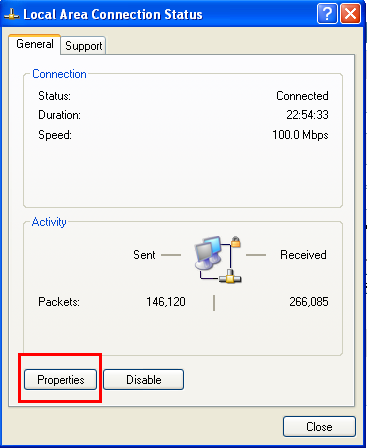
4th step-
Make sure the "Internet Protocol (TCP/IP)" section is highlighted, than click "Properties".
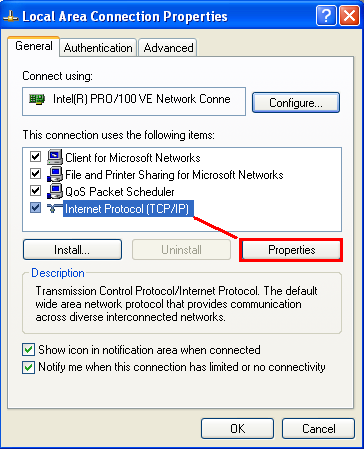
5th step-
Click on "Use the following IP addresses" and "Use the following DNS server addresses". This is where the "Details" part comes in. Look at the details of your current IP address and such and fill it in. Shown in the Picture below, exept I didn't fill it in... Yet... h43r:
h43r:
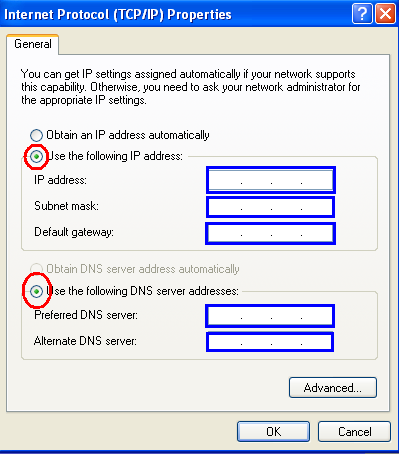
And...
Click on "Alternate Information" (this only works when "Use the following IP addresses") and if you use WINS servers, this is necessesary, if you don't, just don't care. If you do, fill in the WINS server details.
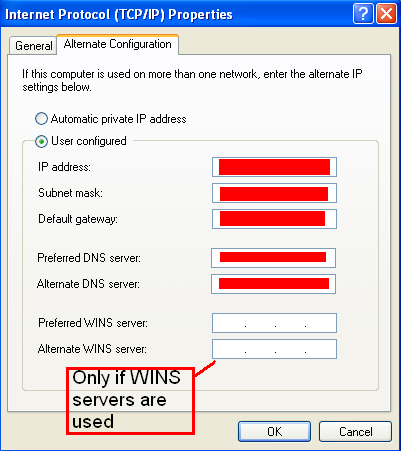
-The big red blocks are to cover my IP address and such
There you have it.
If you want Static IP back on, click on "Obtain IP address automatically" and "Obtain DNS server address automatically" and turn them back on.
PM me, Email me, or post any questions/comments here.
P.S. Your internet service will be a little slow if you switch from Static IP service to regular non-static serivce. After a little web browsing, it will be like usual.
Definition of Static IP:
Static IP is something that is a little hard to explain. Changes your computers IP adress every day or so. Your computer will randomly select an availabe IP when it comes to the IP's renewal time. Static IP can be a good thing, or a bad thing. It won't let you be a server in many FPS PC games and such. Plus, you can get banned from using it at some forums.
First off-
Click this little cool icon that's at the bottom right of the start bar when online:
2nd step-
Click on the "Support" tab on the top left of the panel, and click on "Details...", which is highlighted in red in the picture below. This will let you know your Current IP and many other details necessary for shutting static IP off.

3rd Step-
Go back to the "General" tab of the panel, and click on properties, highlighted in red on the image below.
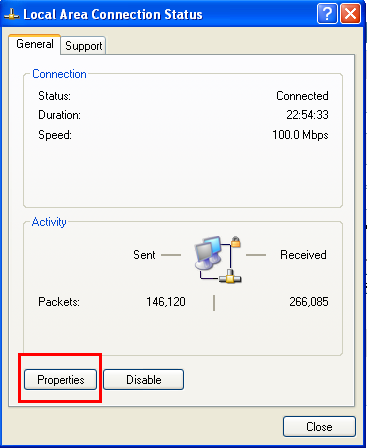
4th step-
Make sure the "Internet Protocol (TCP/IP)" section is highlighted, than click "Properties".
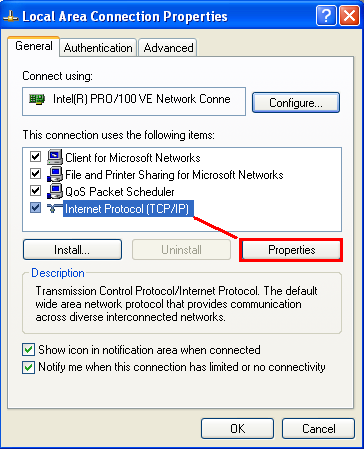
5th step-
Click on "Use the following IP addresses" and "Use the following DNS server addresses". This is where the "Details" part comes in. Look at the details of your current IP address and such and fill it in. Shown in the Picture below, exept I didn't fill it in... Yet...
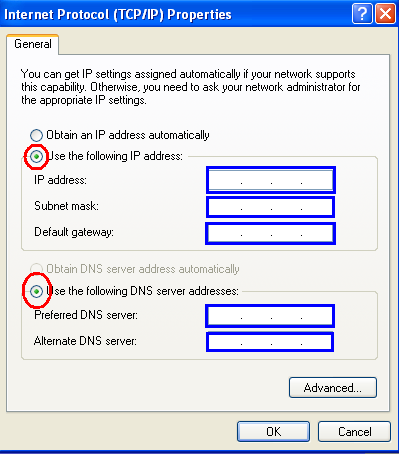
And...
Click on "Alternate Information" (this only works when "Use the following IP addresses") and if you use WINS servers, this is necessesary, if you don't, just don't care. If you do, fill in the WINS server details.
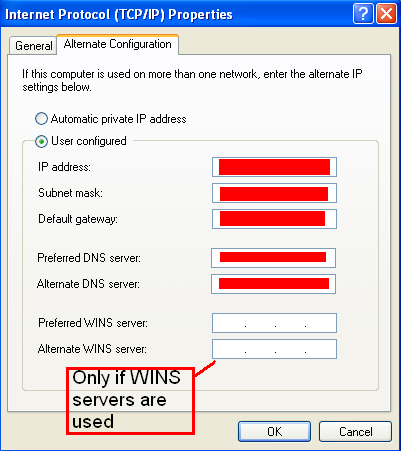
-The big red blocks are to cover my IP address and such
There you have it.
If you want Static IP back on, click on "Obtain IP address automatically" and "Obtain DNS server address automatically" and turn them back on.
PM me, Email me, or post any questions/comments here.
P.S. Your internet service will be a little slow if you switch from Static IP service to regular non-static serivce. After a little web browsing, it will be like usual.