You are using an out of date browser. It may not display this or other websites correctly.
You should upgrade or use an alternative browser.
You should upgrade or use an alternative browser.
Need help pricing chibis
- Thread starter Katie1313
- Start date
cherriielle
//finger guns//
These are cute, but I really think you should work a little more on your lineart and anatomy.
Everythings and bit wonky, specifically the neck length in the 2nd one and the right leg in the 3rd one. Your lineart is a bit better in the 1st one, so just keep working on having a steady hand when you draw! I'm not sure what program you're using so I can't really help with specifics, but just keep practicing! ^^
As for price, could could try selling them for 15-25 tbt, but freebies for practice are also a good option.
Hope this helps a bit!
Everythings and bit wonky, specifically the neck length in the 2nd one and the right leg in the 3rd one. Your lineart is a bit better in the 1st one, so just keep working on having a steady hand when you draw! I'm not sure what program you're using so I can't really help with specifics, but just keep practicing! ^^
As for price, could could try selling them for 15-25 tbt, but freebies for practice are also a good option.
Hope this helps a bit!
These are cute, but I really think you should work a little more on your lineart and anatomy.
Everythings and bit wonky, specifically the neck length in the 2nd one and the right leg in the 3rd one. Your lineart is a bit better in the 1st one, so just keep working on having a steady hand when you draw! I'm not sure what program you're using so I can't really help with specifics, but just keep practicing! ^^
As for price, could could try selling them for 15-25 tbt, but freebies for practice are also a good option.
Hope this helps a bit!
Thanks! I use Sai, and a computer mouse, so it's really hard to draw steady...
cherriielle
//finger guns//
Thanks! I use Sai, and a computer mouse, so it's really hard to draw steady...
Ah, have you tried using lineart layers? You can use the curve tool and edit the lines really easily. It may look a little chunky but it's a lot easier than trying the keep steady with a mouse!
Ah, have you tried using lineart layers? You can use the curve tool and edit the lines really easily. It may look a little chunky but it's a lot easier than trying the keep steady with a mouse!
Can't seem to find that feature...
Whoa, you use the MOUSE and created THOSE? That's great!! Honest to gods, that's great work!
Perhaps you could try to draw them on paper first and then take a picture or use a scanner and then load the photo to Photoshop or Illustrator and use the pen tool to trace over top of it? It can take a while but it's an idea?
Perhaps you could try to draw them on paper first and then take a picture or use a scanner and then load the photo to Photoshop or Illustrator and use the pen tool to trace over top of it? It can take a while but it's an idea?
Ohh drawing with a mouse is indeed very tricky. In which case I recommend you use the vector (linework) tool instead of brushes.

I got this result by using the vector tool while using mouse.

here is a tutorial on how to line using a mouse on SAI!
I hope these will help you. For now I think it is best if you do freebies first for practice. But if you want to try at opening a shop, maybe around 15-20 tbt would be good.

I got this result by using the vector tool while using mouse.

here is a tutorial on how to line using a mouse on SAI!
I hope these will help you. For now I think it is best if you do freebies first for practice. But if you want to try at opening a shop, maybe around 15-20 tbt would be good.
Ohh drawing with a mouse is indeed very tricky. In which case I recommend you use the vector (linework) tool instead of brushes.

I got this result by using the vector tool while using mouse.

here is a tutorial on how to line using a mouse on SAI!
I hope these will help you. For now I think it is best if you do freebies first for practice. But if you want to try at opening a shop, maybe around 15-20 tbt would be good.
Thank you very much!
It looks a lot better Imo. It looks almost pixelated (is that a word... it's a word today I guess), but in a cute wayOkay, is this better?
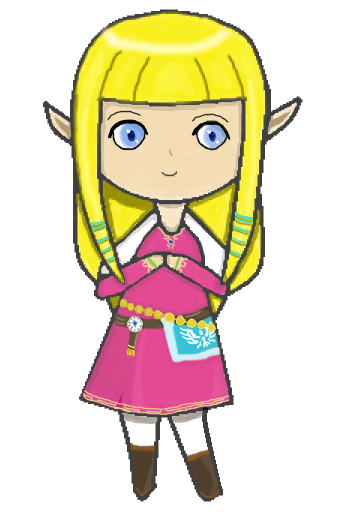
It looks a lot better Imo. It looks almost pixelated (is that a word... it's a word today I guess), but in a cute way. A little criticism would be to maybe work on shading a bit? I don't really see a definite light source. But other than that, keep practicing! I'd definitely pay 15-60 tbt for this style

Thanks! The shading kind of... somehow faded out... Probably should have chose darker colors
Okay, is this better?
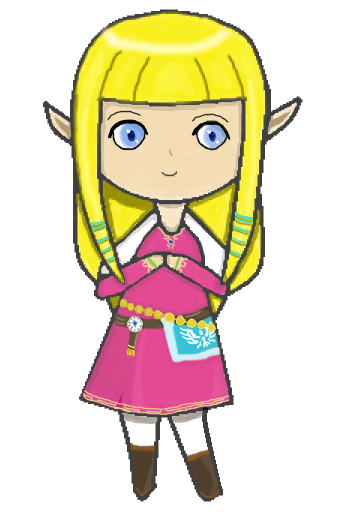
yesssss!!! you did it! wow that is reallyyyy cute <333 although I wonder why the lines are so pixelated? did you use the curve tool? as for the colouring/shading, keep practicing and you'll be good at it soon enough. also, another thing that can improve the overall look of drawing is choosing the right colour palletes. I suggest you google colour palettes and experiment with mix-matching colours with them.
I'm proud of you! <3
yesssss!!! you did it! wow that is reallyyyy cute <333 although I wonder why the lines are so pixelated? did you use the curve tool? as for the colouring/shading, keep practicing and you'll be good at it soon enough. also, another thing that can improve the overall look of drawing is choosing the right colour palletes. I suggest you google colour palettes and experiment with mix-matching colours with them.
I'm proud of you! <3
Wow, thanks!
Similar threads
- Replies
- 0
- Views
- 370
- Replies
- 3
- Views
- 285


