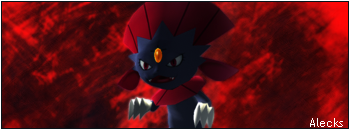NikoKing
Da Biggest Bears Fan!
Okay, before I do this, I know the render is *censored.2.0*ty quality on the example signatures, it's about the tut, not the sig.
I also recommend listening to music while making this signature :3 .
Bash Brushes (PLEASE USE THIS BRUSH, YOU'LL NEED IT FOR THIS TUT: http://b-a-s-h.deviantart.com/art/Bash-Abstract-Brush-Set-11-17262510
<big>
<big>OKAY, If some examples on the sig look weird it may just be a gimp glitch. The weird wood patterns are for filling up empty space I did not need.</big>
</big>
<div class='spoiler_toggle'>Warning, this is a big tut. Let this be of information to you.</div><div class="spoiler" style="display:none;">






 </div>
</div>
Outcome for me:

I also recommend listening to music while making this signature :3 .
Bash Brushes (PLEASE USE THIS BRUSH, YOU'LL NEED IT FOR THIS TUT: http://b-a-s-h.deviantart.com/art/Bash-Abstract-Brush-Set-11-17262510
<big>
<big>OKAY, If some examples on the sig look weird it may just be a gimp glitch. The weird wood patterns are for filling up empty space I did not need.</big>
</big>
<div class='spoiler_toggle'>Warning, this is a big tut. Let this be of information to you.</div><div class="spoiler" style="display:none;">







Outcome for me: