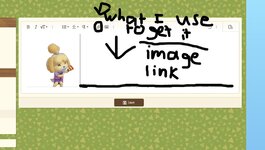LordSheep78
Pls Call Me Owen Ty Love You Guys 💜
Ok, probably the dumbest question on earth but, um, how do you add the banner picture things on your profile? I don't exactly know what they are called, but I see them when I check the forums on a computer, and I was wondering how to add one. Please help my dumb self figure out something probably so obvious  .
.