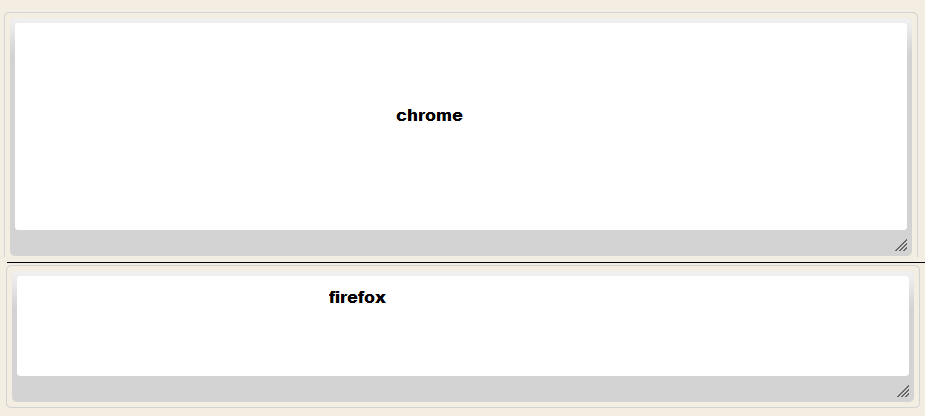
Idk what happened but on chrome it doesn't go any smaller than what I've shown (even though it cold before) and on Firefox it can go to the smaller (original) size.
Anyone know how i can fix this?
[size=-2]yes it's nbd but it's kinda irit[/size]
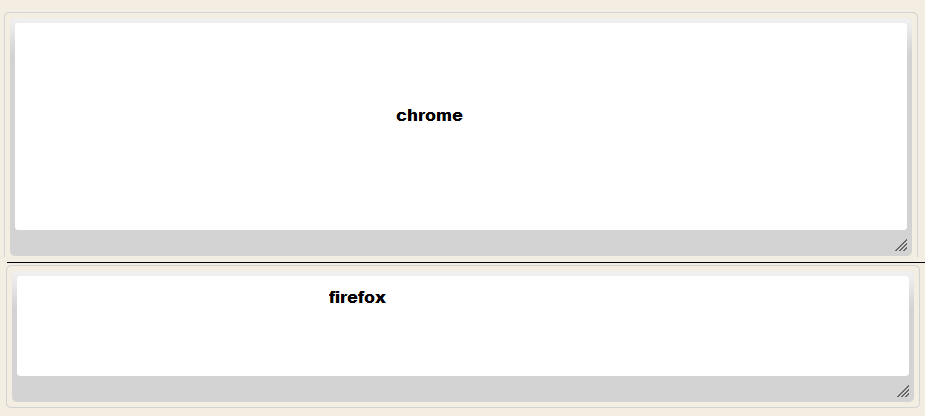
yeah but it was the smaller size before, then it changed. no chrome is my baby <3It's different programming between browsers. Don't like it? Just use ****ty ol' firefox.
Yeah, i know imma have to deal with it, i miss it being small thoughMine's normal. I'd just say deal with it.
browser?I'm not seeing any differences, either.
I use firefox, but I checked google chrome. There was no difference.browser?
This can be fixed pretty easily by one of two ways. It sets that information as a cookie:
1) Clear all cookies
2) If you wish to avoid that, click the wrench -> Settings -> Show Advanced Settings -> Content Settings... -> All Cookies and site data... -> and type in bell in the search. Select www.belltreeforums.com and find editor_height. Select it and remove it.