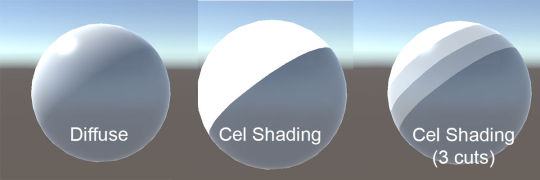Hello! I don't know if this is the right place to do it, but I thought I'd see if I could do a digital art dump in here and see if I can get some critique back for my work.
I often did a lot of traditional drawing when I was a teenager, but now I'm getting well into adulthood and all of my drawings nowadays are done exclusively with the ProCreate software for the iPad. After dabbling as much as I can into the software and doing as much pushing as I can to get the best results out of it, I just feel as if looking back at what I have is really nice but needs more suggestions on how to push about it to make it really stand out among all the good-looking fanart on the web.
Anyway, here's some past AC villagers all drawn through the software:
* Puck (yes, too inspired by the Hulk for this one xD)
* Sprinkle
* Kyle
* Ribbot
* Molly (cute as she is, her face was really hard...)
* Lolly
I'm actually working on one of T-Bone at this moment in time as well, and will share when finished.
So yes, me at the time of working these felt really good to draw these out and share with good friends of mine. But I still want to push myself further, so any critique - especially from those that have had experience with the software or anything similar - will be extremely welcome.
Thanks so much in advance x)
I often did a lot of traditional drawing when I was a teenager, but now I'm getting well into adulthood and all of my drawings nowadays are done exclusively with the ProCreate software for the iPad. After dabbling as much as I can into the software and doing as much pushing as I can to get the best results out of it, I just feel as if looking back at what I have is really nice but needs more suggestions on how to push about it to make it really stand out among all the good-looking fanart on the web.
Anyway, here's some past AC villagers all drawn through the software:
* Puck (yes, too inspired by the Hulk for this one xD)
* Sprinkle
* Kyle
* Ribbot
* Molly (cute as she is, her face was really hard...)
* Lolly
I'm actually working on one of T-Bone at this moment in time as well, and will share when finished.
So yes, me at the time of working these felt really good to draw these out and share with good friends of mine. But I still want to push myself further, so any critique - especially from those that have had experience with the software or anything similar - will be extremely welcome.
Thanks so much in advance x)