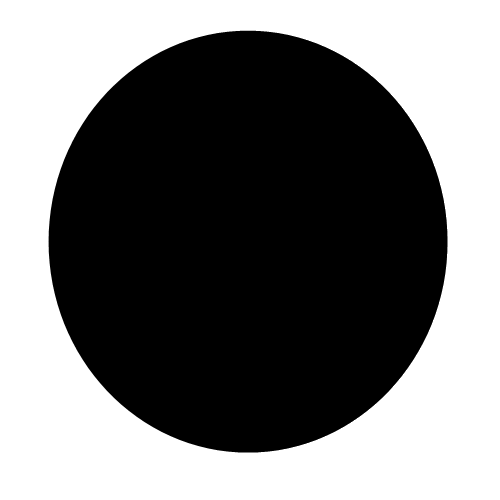No.Jas0n said:Don't you mean that you don't have a clue how to render?pear40 said:It was a tut, so that's probably where you've seen it before. I got the the render off of PR 'cuz I was feeling lazy.Mr_Hobo said:I have seen the same textures and same render but I'll give it a 8/10.
You take the path tool, zoom in, and select the whole character, add Alpha channel, select from path, invert selection, delete, save as a .png.
EDIT- At Master crash- search deviantart for 10 GIMP smudge brushes.