I have a week with my Wacom or so, and these are a couple of headshots ive doodled up.
Today:

Two or Three days ago:
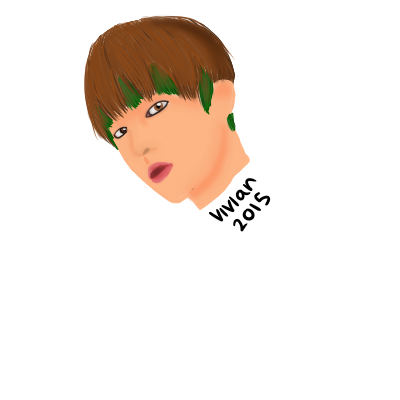
Sunday:
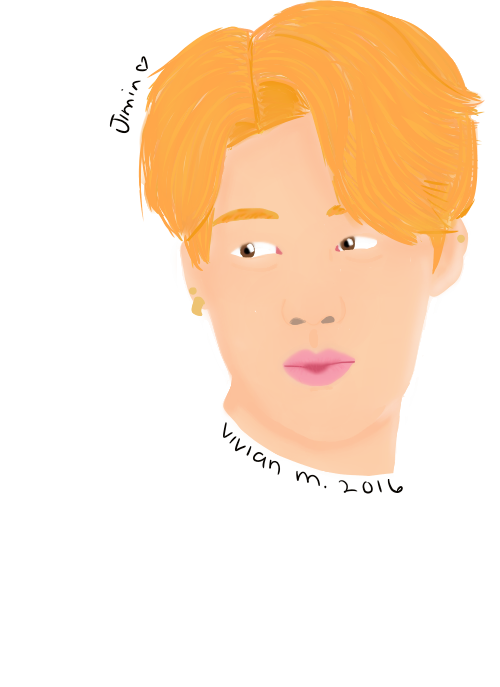
First headshot (before new years):

I stopped using lines and started coloring in a more painted style recently
leave opinions and advice below! BE KIND.
Today:

Two or Three days ago:
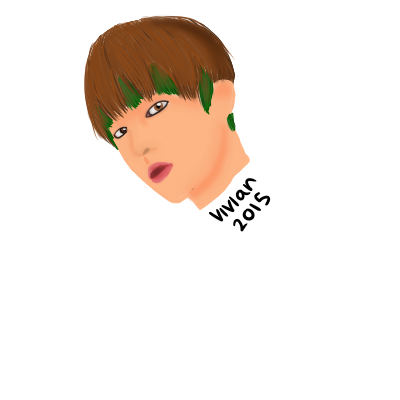
Sunday:
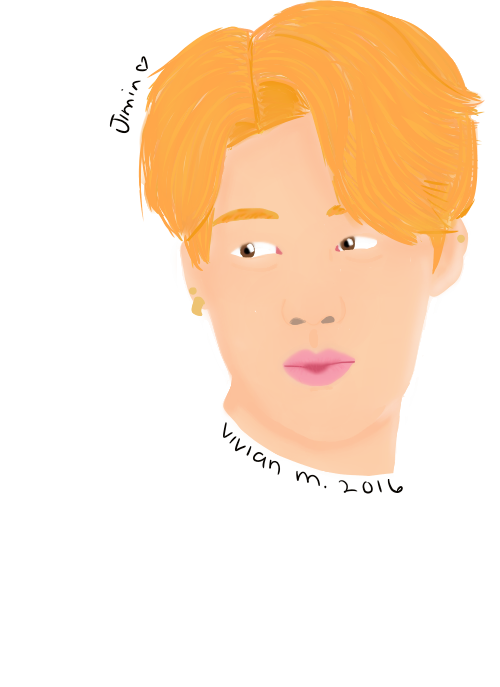
First headshot (before new years):

I stopped using lines and started coloring in a more painted style recently
leave opinions and advice below! BE KIND.
