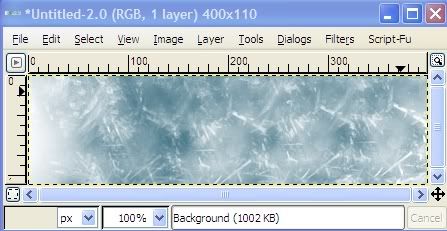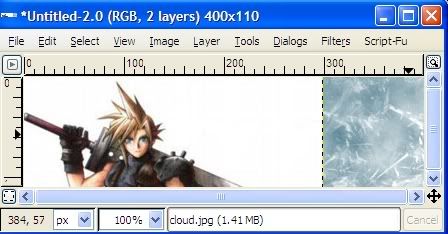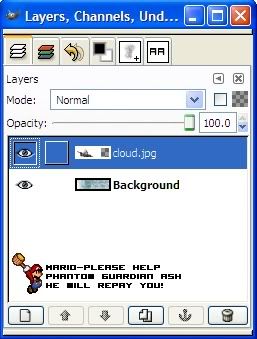Phantom Guardian Ash
Senior Member
<big><big><big><big><big>My Unoffical Gimp Help</big></big></big></big></big><big><big>
Table Of Contents
I-Introduction(You Are here : )
II-Helpers
III-Gimp Help
-Sigs
-Banners
IV-SPACE-
V- SPACE
_________________________________________________
<big><big><big><big><big>Introduction</big></big></big></big></big><big><big>
As some of you know, I always need help
with GIMP. So this here is my offical gimp help
everyone can look, but its really for me. So
anyone please help me out! Please awnser
all my Gimp questions, Im not very good at using
Gimp, but I really do want to learn. Ive been reading
TUTS but I still dont get it. So please
help me out. Thanks!
Everyone who helps ill give them 110 bells
Table Of Contents
I-Introduction(You Are here : )
II-Helpers
III-Gimp Help
-Sigs
-Banners
IV-SPACE-
V- SPACE
_________________________________________________
<big><big><big><big><big>Introduction</big></big></big></big></big><big><big>
As some of you know, I always need help
with GIMP. So this here is my offical gimp help
everyone can look, but its really for me. So
anyone please help me out! Please awnser
all my Gimp questions, Im not very good at using
Gimp, but I really do want to learn. Ive been reading
TUTS but I still dont get it. So please
help me out. Thanks!
Everyone who helps ill give them 110 bells