I always see tutrials saying to do sparks and saying to displace them, and the example turns out like so:

I fill my canvas with sparks, displace it at 20 each, with the sparks layer being selected with wrap selected, which is what it tells me to do, and I get this:
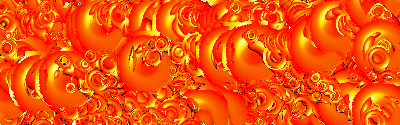
you may think I'm a noob for this, but whatever, how do I get it to look like the tutorials make them?

I fill my canvas with sparks, displace it at 20 each, with the sparks layer being selected with wrap selected, which is what it tells me to do, and I get this:
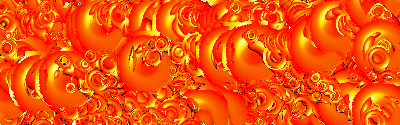
you may think I'm a noob for this, but whatever, how do I get it to look like the tutorials make them?
