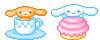Do you want something like this? Basic example, I know, but you can work from it.
[table="width: 715"]
[tr]
[td]
[/td]
[td]
Google
Bing[/td]
[/tr]
[/table]
[table="width: 715"]
[tr]
[td][IMG]http://i.imgur.com/KLthSVS.png[/IMG][/td]
[td][URL="https://www.google.com"]Google[/URL]
[URL="https://www.bing.com"]Bing[/URL][/td]
[/tr]
[/table]
- - - Post Merge - - -
Right... well, when exporting the GIF, there should be the option to make it loop indefinitely. I don't have a Mac so I've just checked the option for you.
[IMG]https://tenhourguy.com/wp-content/uploads/2017/06/cascas.gif[/IMG]