You are using an out of date browser. It may not display this or other websites correctly.
You should upgrade or use an alternative browser.
You should upgrade or use an alternative browser.
Shop ▲▼▲WonderK's GFX Venue | ғree avaтarѕ and ѕιgnaтυreѕ▲▼▲
- Thread starter WonderK
- Start date
Chibi.Hoshi
*˖✧ ✨🌟✨ ✧˖*
shinkuzame
✿ tsundere princess ✿
Avatar/Signature: Signature
Render/Stock: found here.
Style: Whatever fits best in your opinion.
Color: A green and black color scheme
Text: Nase Hiro'omi
Size: 500 x 150
Render/Stock: found here.
Style: Whatever fits best in your opinion.
Color: A green and black color scheme
Text: Nase Hiro'omi
Size: 500 x 150
Avatar/Signature: Signature
Render/Stock: Render: http://s1175.photobucket.com/user/_Oswin_/media/imagejpg1_zps258ec71b.jpg.html?o=1 Stock: http://s1175.photobucket.com/user/_Oswin_/media/imagejpg1_zps57b44a2e.jpg.html?o=0
Style: Smudge
Color: Different shades of blue
Text: A few different quotes in thin white letters, please
Shut your ugly boat mouth
Your tone seems very pointed right now
Emotions are for ugly people
Sorry bout it
Size: 500x200
Other:
Render/Stock: Render: http://s1175.photobucket.com/user/_Oswin_/media/imagejpg1_zps258ec71b.jpg.html?o=1 Stock: http://s1175.photobucket.com/user/_Oswin_/media/imagejpg1_zps57b44a2e.jpg.html?o=0
Style: Smudge
Color: Different shades of blue
Text: A few different quotes in thin white letters, please
Shut your ugly boat mouth
Your tone seems very pointed right now
Emotions are for ugly people
Sorry bout it
Size: 500x200
Other:
Last edited:
@Gregriii: That'll work.
@lynn105: Sure. ( ͡? ͜ʖ ͡?)
@Chibi.Hoshi: The first render works fine.
@shinkuzame: Render is a bit small but I'll make it work.
@Beardo: Your provided image isn't a render (it's a stock image) and your size goes outside my maximum size of 500x200.
@lynn105: Sure. ( ͡? ͜ʖ ͡?)
@Chibi.Hoshi: The first render works fine.
@shinkuzame: Render is a bit small but I'll make it work.
@Beardo: Your provided image isn't a render (it's a stock image) and your size goes outside my maximum size of 500x200.
Last edited:
Chibi.Hoshi
*˖✧ ✨🌟✨ ✧˖*
Thank you. I'll take that other signature order from mine above to prevent confusion, and save it for next week or so.@Chibi.Hoshi: The first render works fine.
Last edited:
@Gregriii: That'll work.
@lynn105: Sure. ( ͡? ͜ʖ ͡?)
@Chibi.Hoshi: The first render works fine.
@shinkuzame: Render is a bit small but I'll make it work.
@Beardo: Your provided image isn't a render (it's a stock image) and your size goes outside my maximum size of 500x200.
Would I be able to just have that image re-sized to fit your maximum size, and have everything done on just that? I'm not sure how whatever program(s) you use work(s), so if that's too difficult I'll find something else.
@Crys

wow looks amazing, thanks!
@Beardo: It needs to be a completely different image. The render (person, character, place, object) needs to have a transparent background.
Shout out to selcouth for the donation!
Ah okay
I've edited my other form
Last edited:
I don't think that's a render, would this work for you? clicky
It has the transparent grey and white background thing, so I think it is
Horus
12 years without a fair award award
I don't think that's a render, would this work for you? clicky
It has the transparent grey and white background thing, so I think it is
It's not. Even though it has a white background that doesn't mean it's a render. A pretty fool proof way to see if it is, is by clicking on the image and dragging it around. If you only see the image then it's a render but if you see a white background, usually a square, it isn't.
Example:
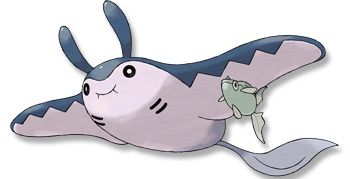
Not a render
Example 2:

Is a render
Last edited:
It's not. Even though it has a white background that doesn't mean it's a render. A pretty fool proof way to see if it is, is by clicking on the image and dragging it around. If you only see the image then it's a render but if you see a white background, usually a square, it isn't.
Example:
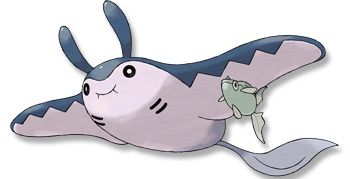
Not a render
Example 2:

Is a render
Oh, so could I save and upload the render image and use that then? When I saved it, I thought it was a render (it had the checkered background thing) but I guess not.
Horus
12 years without a fair award award
Oh, so could I save and upload the render image and use that then? When I saved it, I thought it was a render (it had the checkered background thing) but I guess not.
You should be able to
Make sure you're right clicking, going to Save Image As, and not messing with the file besides the name.
Do you still know where you got it from? Kinda curious about the checkered background
You should be able to
Make sure you're right clicking, going to Save Image As, and not messing with the file besides the name.
Do you still know where you got it from? Kinda curious about the checkered background
Just googled 'Matine render' and it showed up
- - - Post Merge - - -
Avatar/Signature: Signature
Render/Stock: Render: Avatar/Signature: Signature
Render/Stock: Render: http://s1175.photobucket.com/user/_Oswin_/media/imagejpg1_zps258ec71b.jpg.html?o=1 Stock: http://s1175.photobucket.com/user/_Oswin_/media/imagejpg1_zps57b44a2e.jpg.html?o=0
Style: Smudge
Color: Different shades of blue
Text: A few different quotes in thin white letters, please
Shut your ugly boat mouth
Your tone seems very pointed right now
Emotions are for ugly people
Sorry bout it
Size: 500x200
Other:
OKAY! Here it is
I finally figured out everything. Hope this works!
Last edited:
Thanks for explaining that to Beardo, Horus.
@Beardo: I'd prefer a different render. I'm not liking the texture quality. If you give me a name of someone or a character I can find my own and check back with you.
Willam Belli is first choice, though there's a very slim chance there's one of him out there.
Otherwise, Mantine or Mismagius.
Thanks a ton! Sorry for being an idiot about this stuff ;-;
I'll use this stock image:

Thank you! It's perfect!
Haha he looks great.
Similar threads
- Replies
- 6
- Views
- 542
- Replies
- 61
- Views
- 9K
- Replies
- 98
- Views
- 10K
- Replies
- 853
- Views
- 58K