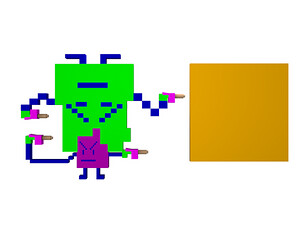KaydeeKrunk
The Late Great Turt
Every time I try to post a picture on here it ALWAYS gives me this message, and I have even tried to find the tiniest pictures and it will still say this. It only does this however when I use Chrome, because when I use Firefox it posts them no matter how large. So I am wondering if it's something to do with Chrome?