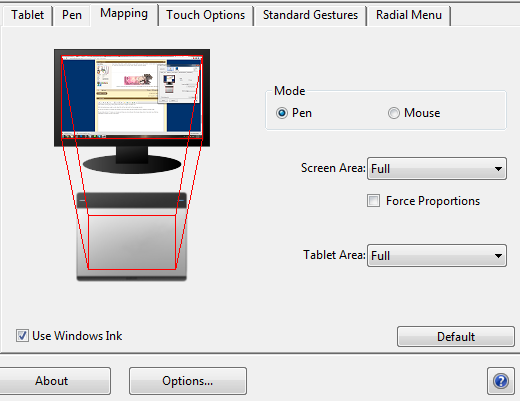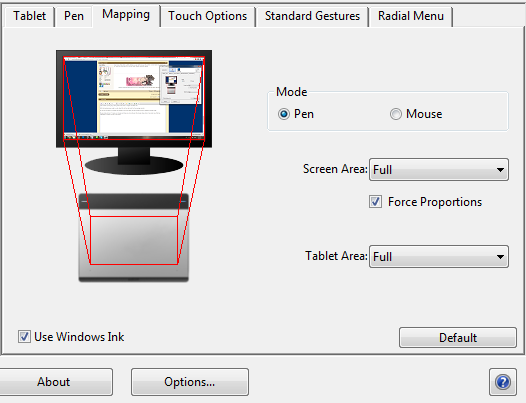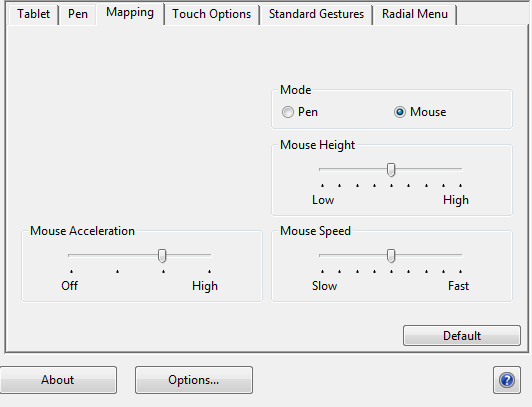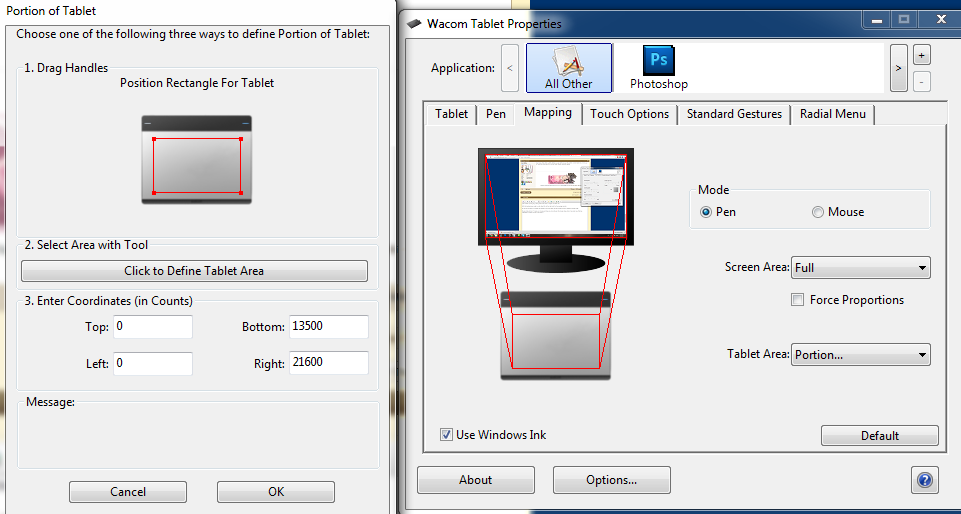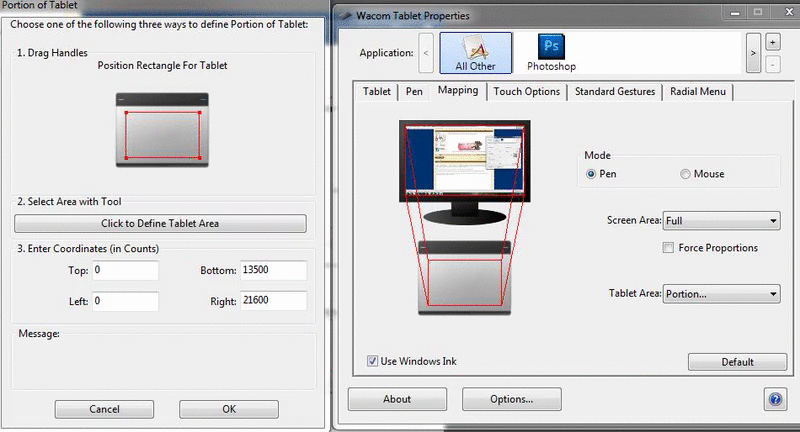Chibi.Hoshi
*˖✧ ✨🌟✨ ✧˖*
Thanks. Perhaps I will just get an Intuos, small or medium.i think whether or not you want to go with an "intuos/bamboo" or "intuos pro/intuos" also depends on what kind of artworks you want to do in the long run. i have my eyes set on the old intuos line because i want the higher pen pressure sensitivity (this helps you blend the colours better in photoshop and the likes) and i want to be able to do "paintings", movie/video game concept art type of art. i spent $200 on my intuos 4 too but given the range of things that i'd like to do, i think the $200 is more than a reasonable investment. however, i will say that since i use photoshop primarily and have never used sai, i don't know how much the old intuos will enhance the whole sai painting experience
Last edited: