EtchaSketch
(∩σᴥσ)⊃━☆゚.*
I love the water effect you did in the '08 banners!!
I love the water effect you did in the '08 banners!!
11/10 IGN The yuno one is perfect *cries*
I seriously love the lighting in your graphics. It looks really nice, especially in this tag and this tag! I do have to say that your works are overly bright sometimes, however; examples of this would be x and x. When elements of the tag get so washed out because of brightness (especially in the first graphic I linked to), it'd be a good idea to darken things, especially since darkening is relatively easy to fix afterwards. You just gotta resist the urge to make everything nice and bright haha, though I do know how hard that can be
But yeah, that aside, I'm definitely a fan of your banner composition (which is great) and your art gives me the impression that you know what you're doing. You've totally got the skills and I'm eager to see more stuff from you c:


woooahh, those profile pages look absolutely amazingD Must be a lot of work making something of that size O:
Omg your art is amazing!!!! Teach me how to draw like that please ;;;;;
Thank you so very much for your input!!! ;//v//; I truly appreciate it!! Hahaha oh gosh, I just can't help but make bright signatures ahahaha XD I actually just got PS a few days ago, so I've been trying to get used to it <: I've been using GIMP my whole life, so adjusting to PS is kind of a big step for me ahahahaha!! (Special thanks to WonderK since he's been helping me with PS! ) I'll definitely try my best darkening more of my sigs!! <: I'm probably going to just bucket fill a layer with black then put it on soft light or use brushes to make areas dark. I don't really like the darkening tool on PS compared to GIMP (But probably because I'm not using the right tone for PS ahahah still adjusting, so trying some things out <: )
Thank you so much for your kind words and input!! (⁄ ⁄•⁄ω⁄•⁄ ⁄)⁄
P.s. just decided to try to darken this and I see a huge difference now ahahahaha how's this? c:
Before

After




Progress of how my Profile for this gallery is looking like! Finally found out what I wanted to do for the background!! ; v; Took me a few hours ahahaha! Still FAR from finished. I haven't even added any color enhancements, gradient maps, exposures, etc. Still need to sharpen the render to make it pop out more and blur some areas. Also need to erase some fractals. c: But at least some progress! WOO! (❁?▽`❁)*✲゚* I'll probably say I'm at 35% finished out of 100% hahaha

@derezzed
Oh! I actually love doing dark tags ahahah It's just most of my GFX comes from requests, so I just fulfill what they ask for. Most of them ask for cute signatures or a certain color scheme, so I tend to go with a bright happy sig for cute themes. c:
Hahaha I've been using GIMP since 2008 (I started when I was 13, now I'm 20 hahaha) But starting in year 2010 (I think) that's when I started going hiatus. I went on hiatus A LOT ahahaha I'm honestly really looking forward to working with PS more. So far most of my recent sigs are just from PS hahaha I always have the urge to move back to GIMP though ; v; Like going back and forth between programs hahaha
You can use a dodge tool to darken areas? o: I thought the dodge tool only lighten/brights up the image 0: And yeah!! I love using gradient maps!! <3 They are so helpful and amazing hahahaha WonderK showed me those and he also told me about the brush tool to darken areas, I just didn't like using that so I didn't hahaha (I might try it again though <: )
Yeah definitely, it's really easy to darken too much or brighten too much ; v; (Also no worries!! I don't mind at all! Thanks for being polite about it and showing me! <: )
Thank you so much for your help! c: And actually to be very honest... I think yours look a LOT more brighter than mine ahahaha it looks better XD I really appreciate your feedback!!! I'm excited to learn more!! c: Thank you so very much again!!! Do you make GFX as well? O: If so I would love to see them!!
Progress of how my Profile for this gallery is looking like! Finally found out what I wanted to do for the background!! ; v; Took me a few hours ahahaha! Still FAR from finished. I haven't even added any color enhancements, gradient maps, exposures, etc. Still need to sharpen the render to make it pop out more and blur some areas. Also need to erase some fractals. c: But at least some progress! WOO! (❁?▽`❁)*✲゚* I'll probably say I'm at 35% finished out of 100% hahaha

Progress of how my Profile for this gallery is looking like! Finally found out what I wanted to do for the background!! ; v; Took me a few hours ahahaha! Still FAR from finished. I haven't even added any color enhancements, gradient maps, exposures, etc. Still need to sharpen the render to make it pop out more and blur some areas. Also need to erase some fractals. c: But at least some progress! WOO! (❁?▽`❁)*✲゚* I'll probably say I'm at 35% finished out of 100% hahaha

Looking fantastic. Can't wait for the final result. Remember to do an exposure adjustment to fix that contrast!
AH CRAP sorry I meant the Burn tool. I wrote Dodge tool even though I meant Burn, for some reason. I'll go fix that asap
From my experience, the Dodge tool is only for lighting, though I guess you could use it to darken stuff if you set the layer on Multiply? Haven't tried that, lol. I guess I'll be trying out something new later today all because of a typo haha.
It's np though; thanks for appreciating my critique, actually! And yes, I do make GFX, but you've already seen them ;-]
Whoo, I love the background! The textures look great and the final product is definitely on track to being super colorful haha. Excited to see what it's going to look like at 100%.
Bwuahaha thanks Jacob! XDomg hawt
excited as ever
Bump! for the awesome profile yet to come ;D hahah <3


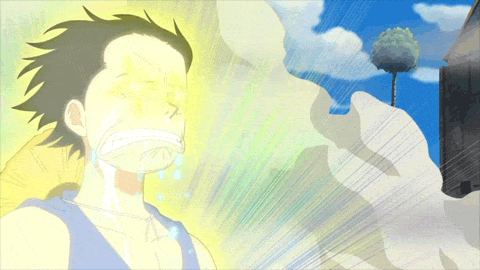
Progress of how my Profile for this gallery is looking like! Finally found out what I wanted to do for the background!! ; v; Took me a few hours ahahaha! Still FAR from finished. I haven't even added any color enhancements, gradient maps, exposures, etc. Still need to sharpen the render to make it pop out more and blur some areas. Also need to erase some fractals. c: But at least some progress! WOO! (❁?▽`❁)*✲゚* I'll probably say I'm at 35% finished out of 100% hahaha
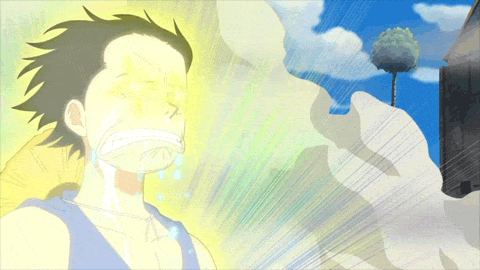
H-H-HH-H-HEART ATTACK!!!!!!!!
OMG I'm so fricking in love with this!! Your work is so awesome... *kisses your feet*
so it's mystery profile!