I don't see it. =(Megamannt125 said:<div class='spoiler_toggle'>Spoiler: click to toggle</div><div class="spoiler" style="display:none;"></div>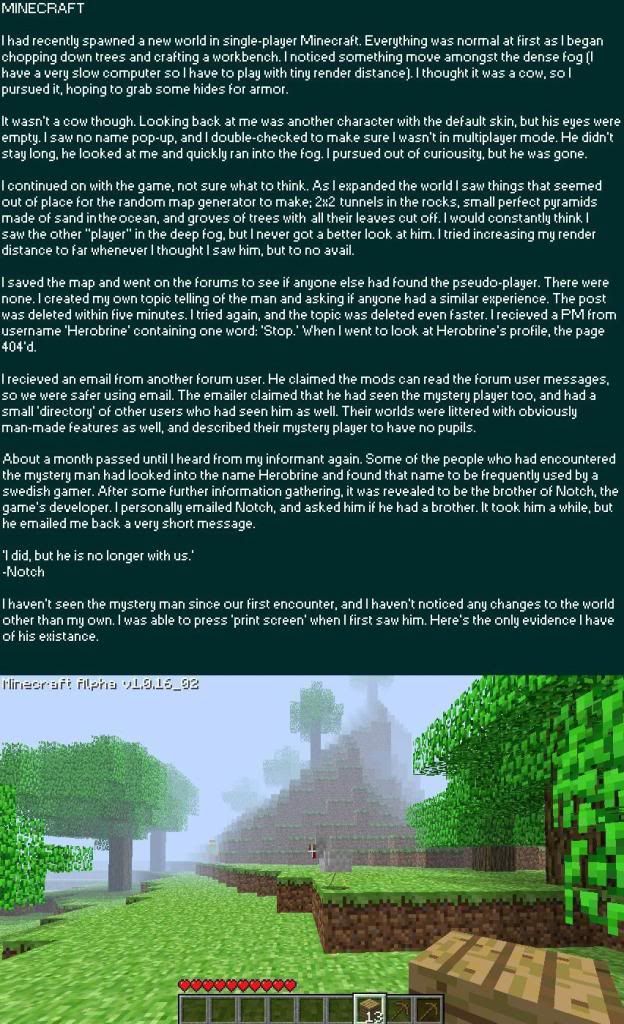
-
Happy Easter! Here's what we have going on at The Bell Tree:
- Search for eggs around the forum in TBT's Thirteenth Annual Easter Egg Hunt. You'll have until Monday to find all 28!
- Pick which egg collectibles you can purchase by selecting either the Wondrous Waters or Lucky Light basket in your preferences.
- Customize your profile by spending bells on any of our three recurring backdrops.
You are using an out of date browser. It may not display this or other websites correctly.
You should upgrade or use an alternative browser.
You should upgrade or use an alternative browser.
Minecraft
- Thread starter Gnome
- Start date
crazyredd45
DJ. Atomika
What, your meant to see something?AndyB said:I don't see it. =(Megamannt125 said:<div class='spoiler_toggle'>Spoiler: click to toggle</div><div class="spoiler" style="display:none;"></div>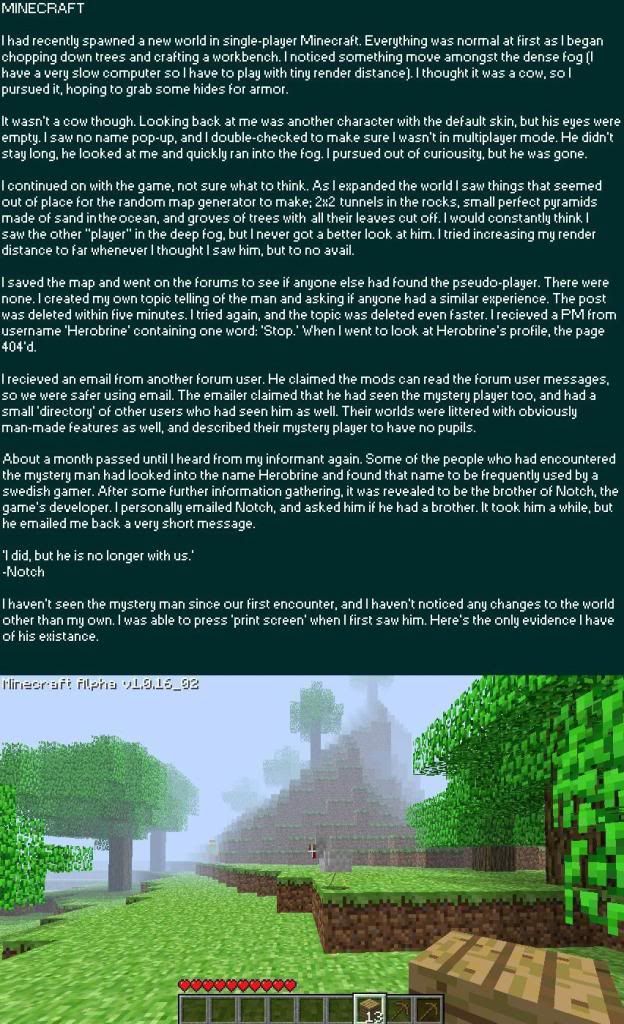
Did you even read that?crazyredd45 said:What, your meant to see something?AndyB said:I don't see it. =(Megamannt125 said:<div class='spoiler_toggle'>Spoiler: click to toggle</div><div class="spoiler" style="display:none;"></div>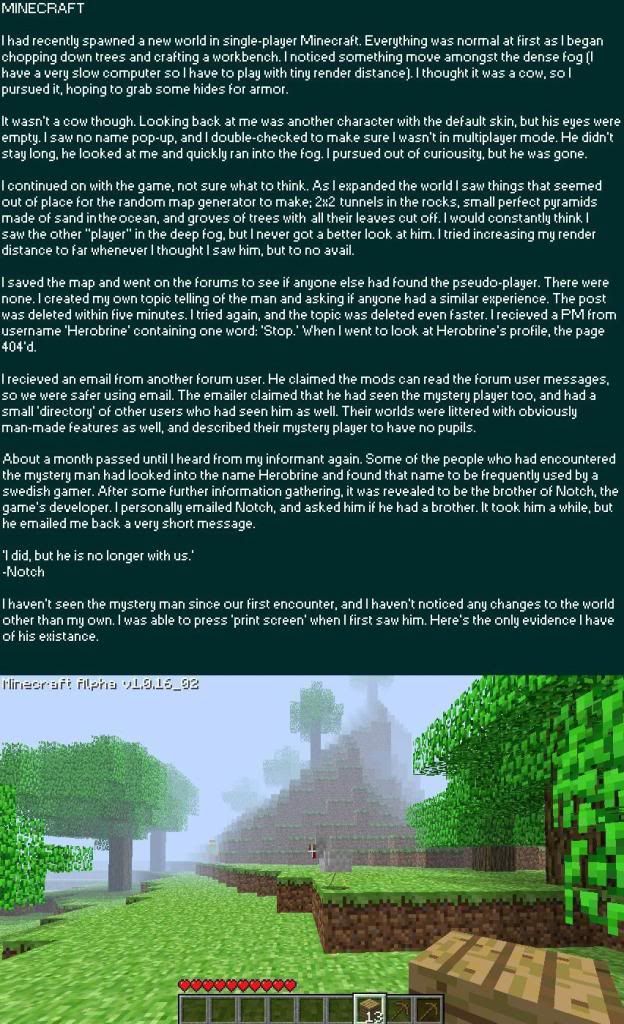
yo man das a chiggun!Megamannt125 said:<div class='spoiler_toggle'>Spoiler: click to toggle</div><div class="spoiler" style="display:none;"></div>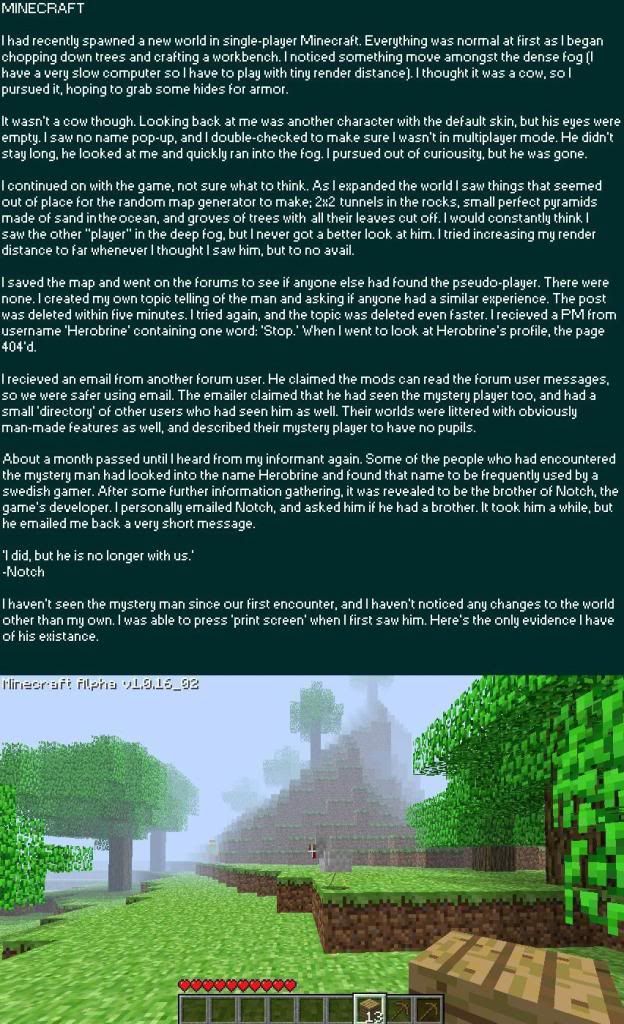
crazyredd45
DJ. Atomika
o..h.., i've read it but i can't see anything
HIM.Megamannt125 said:<div class='spoiler_toggle'>Spoiler: click to toggle</div><div class="spoiler" style="display:none;"></div>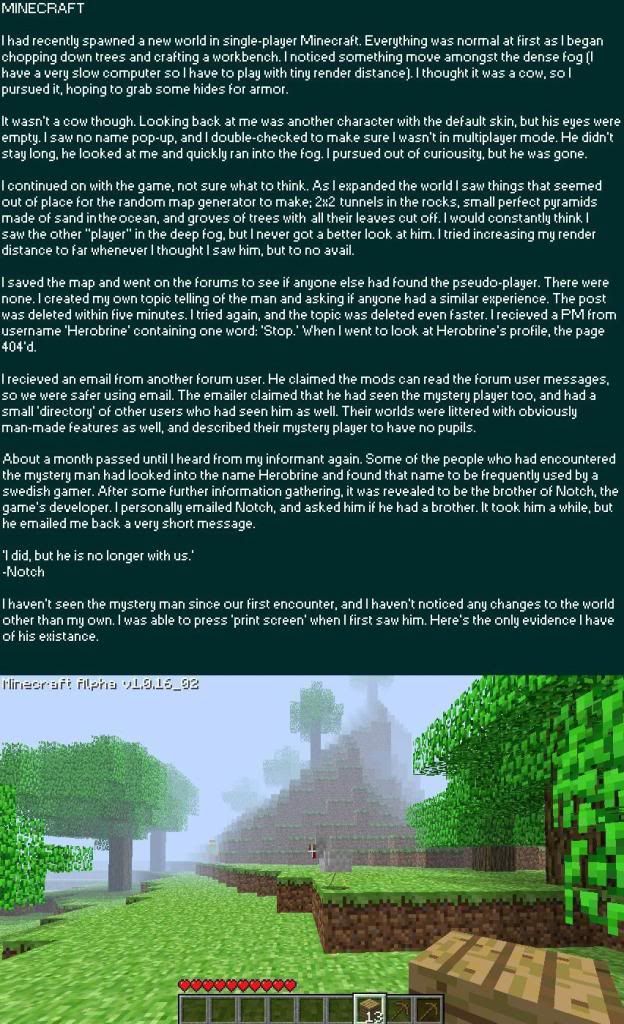
Mr. L
What is a man? A miserable little pile of secrets!
Old'd.Megamannt125 said:<div class='spoiler_toggle'>Spoiler: click to toggle</div><div class="spoiler" style="display:none;"></div>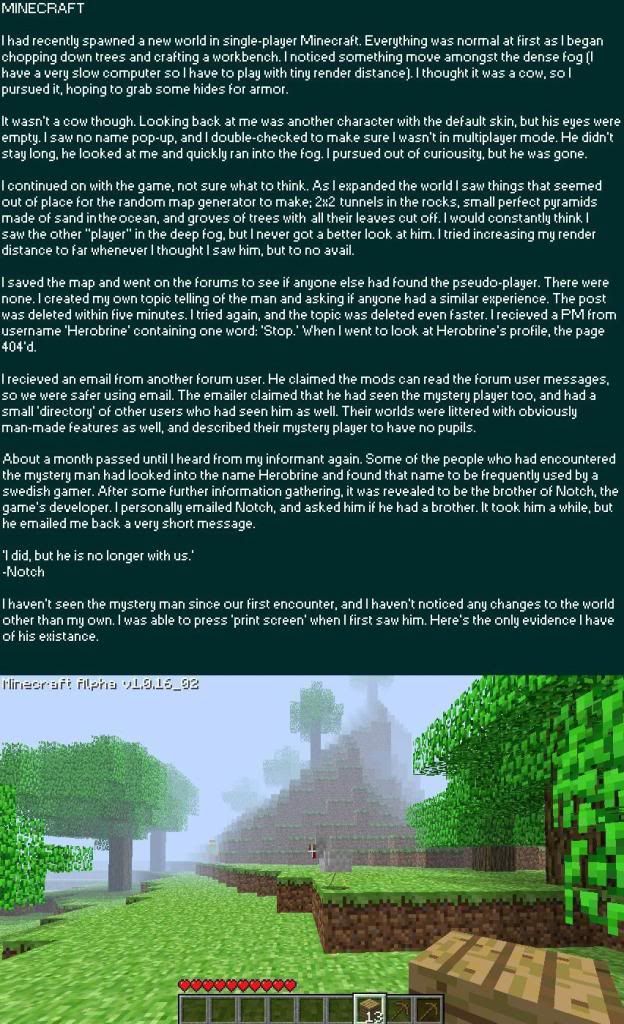
Make sure you have the image maximised (open it in a new tab/window and increase the size) and then look slightly to the left of the cursor.AndyB said:I don't see it. =(Megamannt125 said:<div class='spoiler_toggle'>Spoiler: click to toggle</div><div class="spoiler" style="display:none;"></div>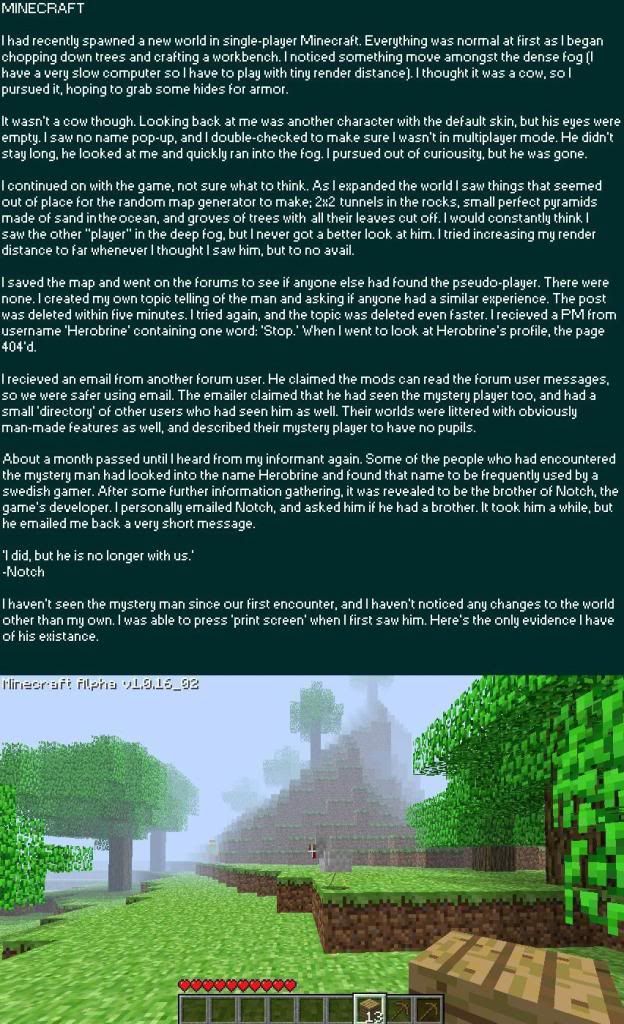
Psychonaut
Senior Member
or just read the first post, really..AndyB said:Then you could have actually asked, rather than posting like a goon.Peekab00m said:I was wondering if someone would explain.-Jack- said:Well then there's no need to boost your post count in here.Peekab00m said:I seriously dont even know what it is.
http://www.minecraftwiki.net/wiki/Gameplay
There, that'll help.
that story made me creepy'd. and I think i see him just past the mountain or something. on the side of it, or wtv.
Mr. L
What is a man? A miserable little pile of secrets!
http://www.livestream.com/minecrafterryday/video?clipId=pla_30d1b597-bc86-45c5-83d6-30527e2fd85e
Skip to about the last minute or two.
Looks like somebody just replaced the texture pack and made 2 custom blocks to represent that ghost thing and before streaming it he put those 2 blocks there and just happened to "stumble upon it"
Skip to about the last minute or two.
Looks like somebody just replaced the texture pack and made 2 custom blocks to represent that ghost thing and before streaming it he put those 2 blocks there and just happened to "stumble upon it"
The Sign Painter
Senior Member
You pay a one time fee, and then you can play on any computer that can run it.crazyredd45 said:So you have to pay
like you do on runescape, club penguin and much more
Lol that last part made me laugh.L Lawliet said:http://www.livestream.com/minecrafterryday/video?clipId=pla_30d1b597-bc86-45c5-83d6-30527e2fd85e
Skip to about the last minute or two.
Looks like somebody just replaced the texture pack and made 2 custom blocks to represent that ghost thing and before streaming it he put those 2 blocks there and just happened to "stumble upon it"
Sounds pretty good. I really want to see this.-Jack- said:My minecart station is complete! I may be adding destination switches later, if I build any more stations. But for right now, it goes down into my mine, with a call button, cart return, and runaway cart control.
I'll post a few pictures and maybe a video if I can get it working once I tidy things up a bit. (i.e. getting rid of all the cobblestone)AndyB said:Sounds pretty good. I really want to see this.-Jack- said:My minecart station is complete! I may be adding destination switches later, if I build any more stations. But for right now, it goes down into my mine, with a call button, cart return, and runaway cart control.
Nice man! Looking forward to it. I'm interested in the cart return thing.-Jack- said:I'll post a few pictures and maybe a video if I can get it working once I tidy things up a bit. (i.e. getting rid of all the cobblestone)AndyB said:Sounds pretty good. I really want to see this.-Jack- said:My minecart station is complete! I may be adding destination switches later, if I build any more stations. But for right now, it goes down into my mine, with a call button, cart return, and runaway cart control.
<div class='spoiler_toggle'>Spoiler: click to toggle</div><div class="spoiler" style="display:none;">
 </div>
</div>
My minecart station! It leads to my mine currently. There's a call button in that little indent that's wired to let a cart out of the holding loop when it's pressed.
<div class='spoiler_toggle'>Spoiler: click to toggle</div><div class="spoiler" style="display:none;">
 </div>
</div>
The holding loop. The bottom right piece of track leads from the runaway cart return, which I'll cover later.The other exit leads to the call button. There's also a wooden pressure plate that is wired to the flashing indicator lights.
<div class='spoiler_toggle'>Spoiler: click to toggle</div><div class="spoiler" style="display:none;">
 </div>
</div>
The indicator lights. These flash when there's a cart in the holding loop.
<div class='spoiler_toggle'>Spoiler: click to toggle</div><div class="spoiler" style="display:none;">
 </div>
</div>
Runaway cart return. A minecart with something in it will trigger the stone pressure plate, which will allow it to leave to the mines. An empty cart doesn't hit the switch, and is routed back to the holding loop.
<div class='spoiler_toggle'>Spoiler: click to toggle</div><div class="spoiler" style="display:none;">
 </div> Track back to the holding loop from the runaway cart return.
</div> Track back to the holding loop from the runaway cart return.
<div class='spoiler_toggle'>Spoiler: click to toggle</div><div class="spoiler" style="display:none;">
 </div> A break pad for arrivals. This stops the cart long enough for you to get out, then the wooden pressure plate being triggered calls a booster cart from another loop to send it back to the holding loop.
</div> A break pad for arrivals. This stops the cart long enough for you to get out, then the wooden pressure plate being triggered calls a booster cart from another loop to send it back to the holding loop.
<div class='spoiler_toggle'>Spoiler: click to toggle</div><div class="spoiler" style="display:none;">
 </div>
</div>
The break pad loop, wired to the wooden pressure plate on the brake.

My minecart station! It leads to my mine currently. There's a call button in that little indent that's wired to let a cart out of the holding loop when it's pressed.
<div class='spoiler_toggle'>Spoiler: click to toggle</div><div class="spoiler" style="display:none;">

The holding loop. The bottom right piece of track leads from the runaway cart return, which I'll cover later.The other exit leads to the call button. There's also a wooden pressure plate that is wired to the flashing indicator lights.
<div class='spoiler_toggle'>Spoiler: click to toggle</div><div class="spoiler" style="display:none;">

The indicator lights. These flash when there's a cart in the holding loop.
<div class='spoiler_toggle'>Spoiler: click to toggle</div><div class="spoiler" style="display:none;">

Runaway cart return. A minecart with something in it will trigger the stone pressure plate, which will allow it to leave to the mines. An empty cart doesn't hit the switch, and is routed back to the holding loop.
<div class='spoiler_toggle'>Spoiler: click to toggle</div><div class="spoiler" style="display:none;">

<div class='spoiler_toggle'>Spoiler: click to toggle</div><div class="spoiler" style="display:none;">

<div class='spoiler_toggle'>Spoiler: click to toggle</div><div class="spoiler" style="display:none;">

The break pad loop, wired to the wooden pressure plate on the brake.
All I can say is I certainly wouldn't have the patience to do that, that's awsome!-Jack- said:<div class='spoiler_toggle'>Spoiler: click to toggle</div><div class="spoiler" style="display:none;"></div>
My minecart station! It leads to my mine currently. There's a call button in that little indent that's wired to let a cart out of the holding loop when it's pressed.
<div class='spoiler_toggle'>Spoiler: click to toggle</div><div class="spoiler" style="display:none;"></div>
The holding loop. The bottom right piece of track leads from the runaway cart return, which I'll cover later.The other exit leads to the call button. There's also a wooden pressure plate that is wired to the flashing indicator lights.
<div class='spoiler_toggle'>Spoiler: click to toggle</div><div class="spoiler" style="display:none;"></div>
The indicator lights. These flash when there's a cart in the holding loop.
<div class='spoiler_toggle'>Spoiler: click to toggle</div><div class="spoiler" style="display:none;"></div>
Runaway cart return. A minecart with something in it will trigger the stone pressure plate, which will allow it to leave to the mines. An empty cart doesn't hit the switch, and is routed back to the holding loop.
<div class='spoiler_toggle'>Spoiler: click to toggle</div><div class="spoiler" style="display:none;"></div> Track back to the holding loop from the runaway cart return.
<div class='spoiler_toggle'>Spoiler: click to toggle</div><div class="spoiler" style="display:none;"></div> A break pad for arrivals. This stops the cart long enough for you to get out, then the wooden pressure plate being triggered calls a booster cart from another loop to send it back to the holding loop.
<div class='spoiler_toggle'>Spoiler: click to toggle</div><div class="spoiler" style="display:none;"></div>
The break pad loop, wired to the wooden pressure plate on the brake.
Similar threads
- Replies
- 20
- Views
- 1K
- Replies
- 1
- Views
- 175