The Study has now closed. Thanks for playing!
The game will be available, but the codes can no longer be redeemed.
You may now freely discuss the game.
Hidden away in the Bell Tree Manor is a room filled books, dust, and items of all types. As you open the door, you hesitate to walk inside. The room seems a bit too normal for the manor. So normal, in fact, that it's a bit unsettling. You feel some sort of presence that wishes to welcome you in, and yet... you hesitate. You stand outside.
This event is hosted by Mistreil. In this event, you'll be looking for Redemption Codes, similar to scavenger hunts. However, these codes are hidden away in a text-based adventure game.
How to Participate
Play through this text-based adventure game and find the TWO codes: one will award you with 1 Golden Haunted Coin, and the other will award you with 30 Haunted Coins.
Once you've found a code, click the Haunted Coin / Golden Haunted Coin amount from your sidebar or profile, and enter the code in the "Redeem" box as shown below. Make sure to type it in all caps and with no spaces or symbols in place of "CODEGOESHERE".
Notes:
- One of the codes comes in 2 pieces. You'll have to combine them together: this means if the first piece is "A" and the second is "B", then you should try to redeem "AB".
- Make sure you redeem the code in the right place! The clues will tell you what currency you're redeeming for (e.g. for the "1 Golden Haunted Coin" code, make sure you enter it in the Golden Haunted Coin redemption area.)
And that's all there is to it! There is no other part to this event: once you redeem the two codes, you're done!
Note: The game will save your status, so long as you have cookies enabled.
The text record will not be saved, however.
Make sure you redeem the codes by 11:59pm EST on Sunday the 31st of October, 2021!
Solution
A solution for this game is below. This does not include the full text results, but just a 'fast' path to the answers and some explanations. You can do these in various orders, but there are certain 'groups' of steps that need to be taken.
To start the game, you're told to use the look around command. The names in purple will give you a list of objects that can be interacted with in the game (i.e. "look" can be used with any of them.)
There are 3 main 'subtasks' to do here. They're listed in a recommended order below, but they can be done in any order.
1. Giving the typewriter paper
3. The album's photo
[ CODE ] 1 Golden Haunted Coin
To get the 1 Golden Haunted Coin, you need to complete 1. Giving the typewriter paper and one of the two puzzles (e.g. either solving the music puzzle or the photo puzzle). Afterwards, use look typewriter and the code will be written there in white text.
This code must be redeemed in the 'Golden Haunted Coin' currency redemption.
[ CODE ] 30 Haunted Coins
To get the 30 Haunted Coins, you need to complete 2. The record player's song and 3. The album's photo. The plaque and painting will both have parts of the code written in white: putting these codes together will give you the code you need to enter,
This code must be redeemed in the 'Haunted Coin' currency redemption.
There are 3 main 'subtasks' to do here. They're listed in a recommended order below, but they can be done in any order.
1. Giving the typewriter paper
- look desk
- look typewriter
The typewriter will be empty at this point! You need paper for it. - take papers
- use paper
From this point on, the typewriter will have paper. You can use look typewriter to see any messages that are written on it.
- look boxes
- take record
- play record
A distorted song* will play, and the text ". . . NOW PLAYING ░▒K░ ▒A░▒N░ . . ." will scroll by.
The song is "K.K. Lament"
* The text overlaid on it is from the Animal Crossing: New Horizons Direct 10.15.2021 - [Optional] look typewriter
If you gave the typewriter paper, then this will tell you that you need to say the name of the song. - [Optional] look sheet music
This will give you a hint that it's a "K.K." song. - k.k. lament
- look plaque
The first part of the 30 Haunted Coin code is written here.
3. The album's photo
- look books
- take album
You can't open the album yet, as you'll need to find a key. - look plant
- look soil
"eat soil" and "take soil" also work here: the goal is to move the soil to find the key. - take key
- use key
- look photo
This will show you the following image, featuring a study-like room!
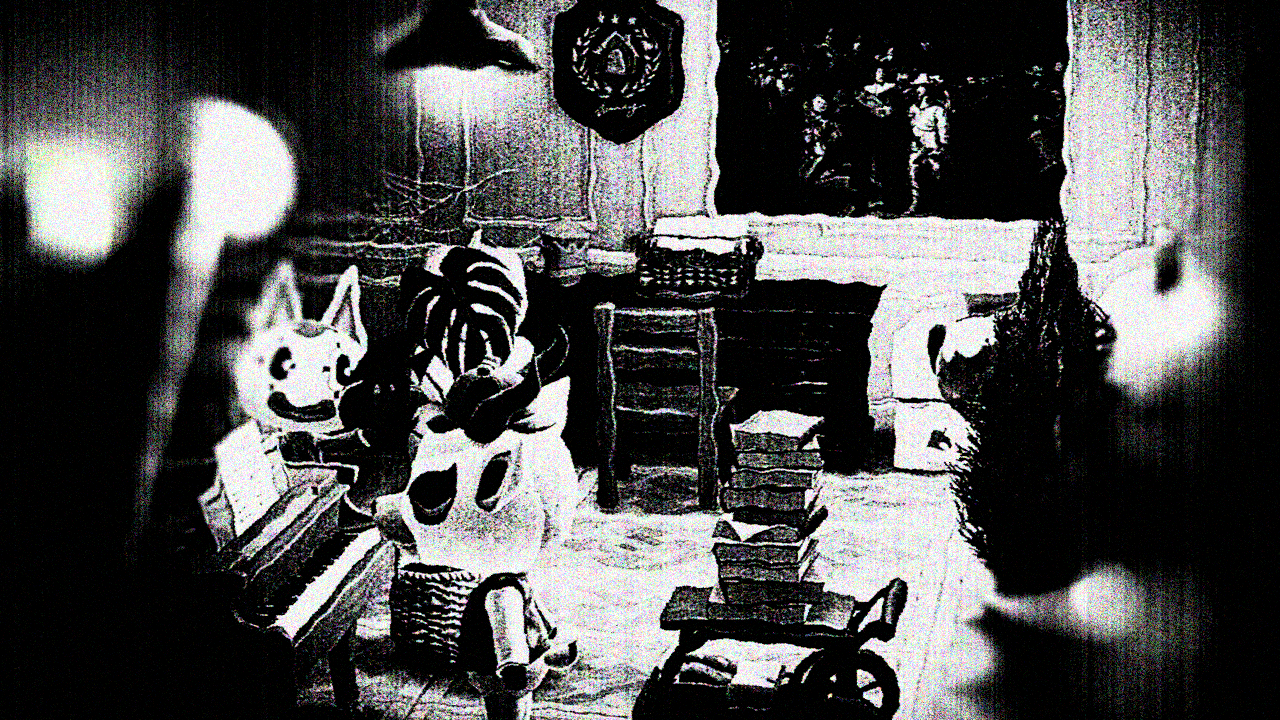
- [Optional] look typewriter
If you've given the typewriter paper (see above), then you will see the instructions "Say the name of he who will only ever exist before the horizons." - pierre
Pierre is the only part of the image that is not in New Horizons (and which won't be added to New Horizons in the upcoming November 5th update!) He only appears in some games prior to New Horizons. - look painting
The second part of the 30 Haunted Coin code is written here.
[ CODE ] 1 Golden Haunted Coin
To get the 1 Golden Haunted Coin, you need to complete 1. Giving the typewriter paper and one of the two puzzles (e.g. either solving the music puzzle or the photo puzzle). Afterwards, use look typewriter and the code will be written there in white text.
This code must be redeemed in the 'Golden Haunted Coin' currency redemption.
[ CODE ] 30 Haunted Coins
To get the 30 Haunted Coins, you need to complete 2. The record player's song and 3. The album's photo. The plaque and painting will both have parts of the code written in white: putting these codes together will give you the code you need to enter,
This code must be redeemed in the 'Haunted Coin' currency redemption.
Rules
- This event should be done individually, so please do not work with other members.
- Don't share or post hints on or off the forums.
- You may discuss the event in this thread, but please be vague. Try not to talk about specific events or tasks in the game. "Part of the game startled me" is fine, but "The piece of candy that popped up startled me" is not.
Note: There is no candy in this game. - If you're found to be cheating in other ways, you may have your currency removed, be banned from the remainder of the Halloween Event, or be banned from future events.
FAQ
Below are a collection of frequently asked questions/problems that have come up in this thread. All questions here are intentionally vague so as to not give directions on what to do, but the ones in the spoiler block talk very vaguely about events in the game.
- "I'm stuck!"
Take a break and come back to it later, or explore the study more! You have until the end of Halloween to solve this, so there's no rush.
You may also want to restart the game and try anew! Starting with a fresh perspective sometimes helps. - "I have the codes, but it's not letting me redeem them."
Make sure you're entering them in the right place: the game will tell you which currency you're redeeming for.
Similarly, any codes to be redeemed will appear in the game with a different colour: anything that isn't this colour cannot be redeemed on TBT! Both codes are 12 characters long (and are a combination of letters and numbers -- e.g. A12A23AAA456). Anything else is not a code to be redeemed on TBT. - "How do I restart the game?"
As of v.1.0.2: Use the 'restart' command and follow the instructions there. Otherwise, use another browser (or incognito mode). - "Every time I enter a command, the chat log scrolls to the top."
Fixed as of v1.0.2: If this still happens, please let Mistreil know and try a different device or browser. - "Nothing's happening when I type 'look around'!"
Fixed as of v1.0.2: If this still happens, please let Mistreil know and try a different device or browser.
- "I'm unable to listen to / hear the audio."
There should be a text-based clue that appears at the same time as the audio (it starts with ". . . NOW ").
If you're not seeing that message, please let Mistreil know via PM and she'll look into it. - "I think I'm entering the right answer in the prompt but it's not working."
You either 1) do not have the right answer, or 2) have formatted it incorrectly (typically extra spaces cause this.)
If you're having problems with the game itself (e.g. it's not responding to any commands you make including "look around"), please try a different device or browser if possible! Please also send a PM to Mistreil with information about the device you're using, the browser, and what you were trying to do (screenshots are very helpful here).
Patch Notes
The below are any adjustments made to the game as of the release. These changes do not affect the story or goal of the game: if you've finished the game, you do not need to replay it. These will also not affect your status in the game.
If you run into any problems while playing through the game, please send a PM to Mistreil!
Patch v1.0.1 (10/24/2021 @ 9:30AM EDT)
- Replaced a certain "that which" message with something more clear
- Made the certain "that which" message consistent in all places it appears
- Added a note that punctuation and capitalization do not matter*
- Replaced a certain "Please turn on ..." message with something more nifty
- Added notes about contacting the exterminator if any bugs are spotted
Patch v1.0.2 (10/29/2021 @ 8:30PM EDT)
- Tried to fix the bug where the text log would scroll up constantly
- Tried to fix the bug where the game wouldn't register any commands including "look around"
- Added a "restart" command that will clear all progress so you can start anew!
- Added a bit of text under the ". . . NOW PLAYING" message to describe it further
Last edited: